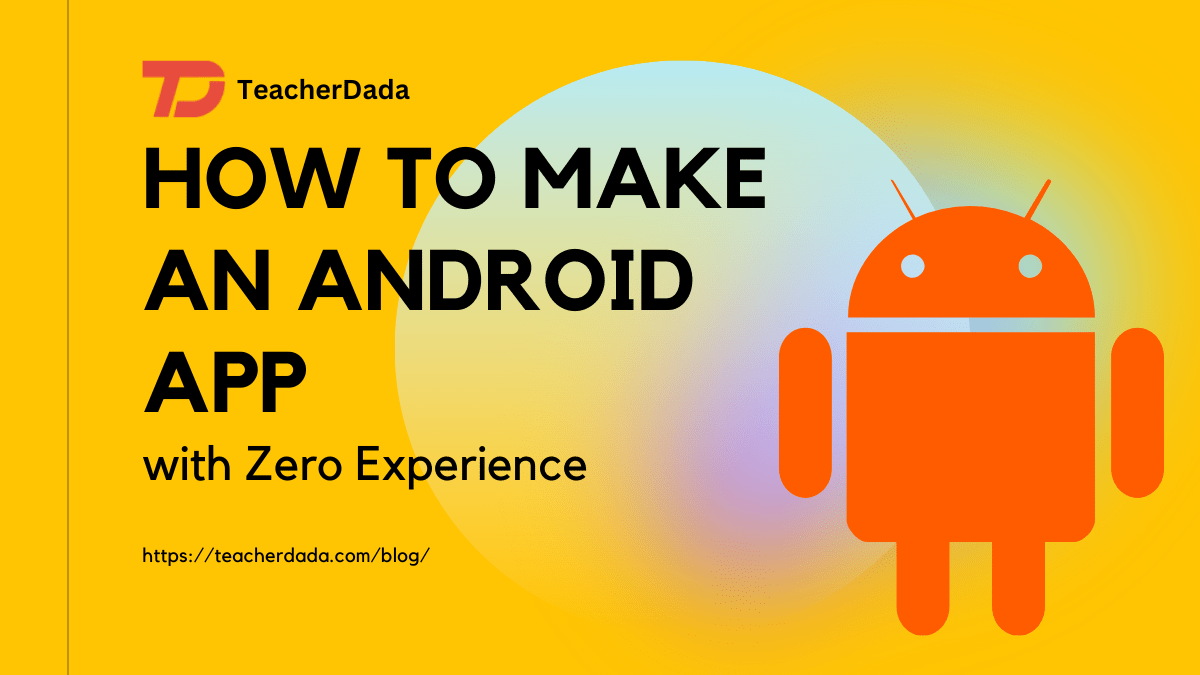Are you looking to make an Android app, but don’t know where to start? Maybe you’re an entrepreneur who wants to develop an app idea or a student who wants to learn the basics of app development. Whatever the reason, I’m here to tell you that you CAN make an Android app with zero experience.
In this article, we’ll walk you through the process of making an Android app from start to finish. We’ll cover the basics of Android app development, how to design an Android app without code, different ways to create an app, common development mistakes to avoid, and answer some FAQs.
So if you’re ready to get started and learn how to make an Android app with zero experience, let’s jump right in!

Introduction to Android App Development
Before we dive into the details of app development, let’s take a moment to talk about what Android app development is.
Android app development is the process of creating a mobile application for the Android operating system. It involves writing code, building a user interface, testing the app, and deploying it to the Google Play store.
Android apps are written in a programming language called Java, but there are also other options such as Kotlin, C++, and HTML5. Java is the most popular language for Android app development, and it’s what we’ll be focusing on in this article.Now that we understand a bit more about Android app development, let’s move on to the next step.
Getting Started – Setting Up Your Development Environment
The first step in making an Android app is setting up your development environment.
- This includes downloading and installing the Android Studio program, which is the official development environment for Android
- Android Studio is a free and open-source program, and it’s available for both Windows and Mac. It’s designed for beginners, so it’s very user-friendly and easy to use.
- Once you’ve installed Android Studio, you can start building your app. You’ll need to create a project and write code, but don’t worry if you’re a beginner – Android Studio has tools to help you.
- For example, Android Studio has a Code Editor, which provides syntax highlighting and auto-complete features that make coding easier. It also has a Layout Editor, which helps you design user interfaces without writing code.
There are also other tools available that help you test your app and debug any errors. Once you’re done coding and testing your app, you’re ready to move on to the next step.
How to Design Android App Without Code
If you don’t want to code your own app, there are other ways to design an Android app without code. There are a number of mobile app builders available that allow you to create an app using drag-and-drop tools.
These app builders are designed for beginners, and they provide a range of features that make it easy to create an app. You can customize colors and fonts, add images and videos, integrate social media, create forms and polls, and much more.
App builders are a great option if you don’t have any coding experience, but keep in mind that there are some limitations. For example, you won’t be able to access the full range of features available in Android, and the performance of the app may not be as good as if you wrote the code yourself.
Android App Builders
If you want to use an app builder to create your Android app, there are several options available. The most popular app builders are Appy Pie, AppMachine, and AppMakr.
Appy Pie
Appy Pie is a free and easy-to-use app builder that allows you to create an Android app in minutes. It has a range of features, such as a drag-and-drop editor, native integrations, and an analytics dashboard.
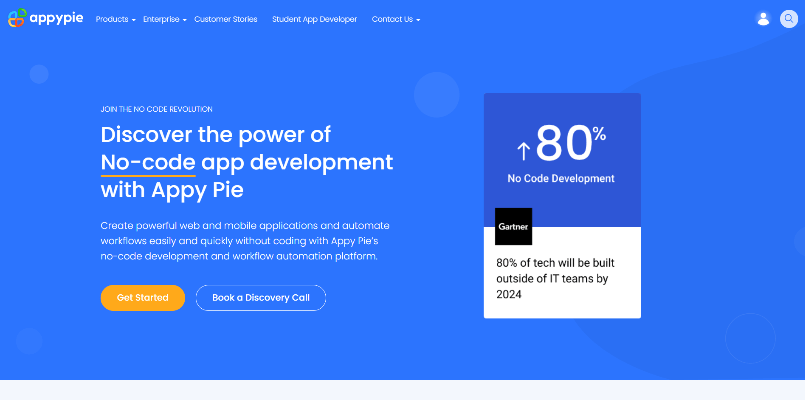
AppMachine
AppMachine is a paid app builder that offers a range of features, such as a drag-and-drop editor, custom themes and templates, and the ability to publish to multiple app stores.
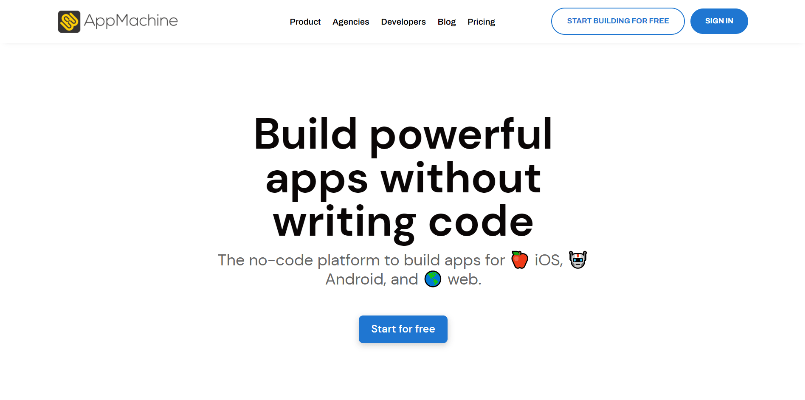
AppMakr
AppMakr is a free app builder that has a drag-and-drop editor and a range of integrations. It also has an analytics dashboard that allows you to track the performance of your app.
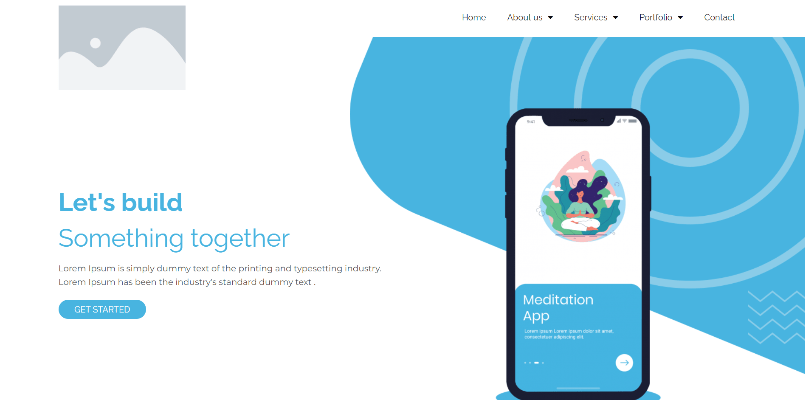
Whichever app builder you choose, make sure it meets your needs and that it has good reviews from other users.
How to Make an App for Android by Outsourcing
If you don’t want to create an app yourself, you can also hire someone to do it for you. This is a good option if you have a complex app idea but don’t have the skills or time to develop it yourself.
When you outsource your app development, you can find a developer on a freelancing website, such as Upwork or Freelancer. You can also contact app development companies directly.
When you hire a developer, make sure they have experience creating Android apps and that they can provide references or examples of their work. It’s also important to agree on the scope of the project, the timeline, and the cost.
Common Android App Development Mistakes
Now that we’ve covered how to make an Android app with zero experience, let’s take a look at some common mistakes to avoid when developing an app.
- One of the most common mistakes is not testing the app properly. It’s important to test your app on different devices and across different platforms to make sure it works as intended.
- Another mistake is not taking the time to optimize the user experience. Make sure your app is easy to use and that it’s optimized for different Android devices.
- It’s also important to make sure your app is secure, as security vulnerabilities can lead to data breaches. Make sure you use secure coding practices and use an encryption library to encrypt sensitive data.
Finally, make sure you follow the latest design trends and use the latest features in Android. This will help make sure your app stands out and is up-to-date.
Learning Resources for Android App Development
In order to develop a skills in app development you need to be familiar with the basic of the things, So here we recommending some programming courses for beginners. If you want to know how to make an android app then following courses will help you to learn the basics.
Learn C# Coding Basics
Python Full Course for Beginners
Programming for Kids and Beginners
FAQ on How to Make an Android App for Beginners
What do I need to start developing an Android app?
To start developing an Android app, you’ll need a computer, an internet connection, and the Android Studio program. You’ll also need to learn the basics of coding in Java.
How long does it take to make an Android app?
The amount of time it takes to make an Android app depends on the complexity of the app and your experience level. For a simple app, it can take anywhere from a few days to a few weeks. For a more complex app, it can take months or even years.
How much does it cost to make an Android app?
The cost of making an Android app depends on the complexity of the app and the developer you hire. Generally speaking, it can cost anywhere from a few thousand dollars to tens of thousands of dollars.
Related article for reading on Programming and Development
Conclusion
Making an Android app can seem like a daunting task, but with the right resources and guidance, anyone can do it. In this article, we’ve covered the basics of Android app development, how to design an Android app without code, different ways to create an app, common development mistakes to avoid, and answered some FAQs.
So if you’re ready to make an Android app with zero experience, now you know the steps to get started. Good luck, and happy coding!