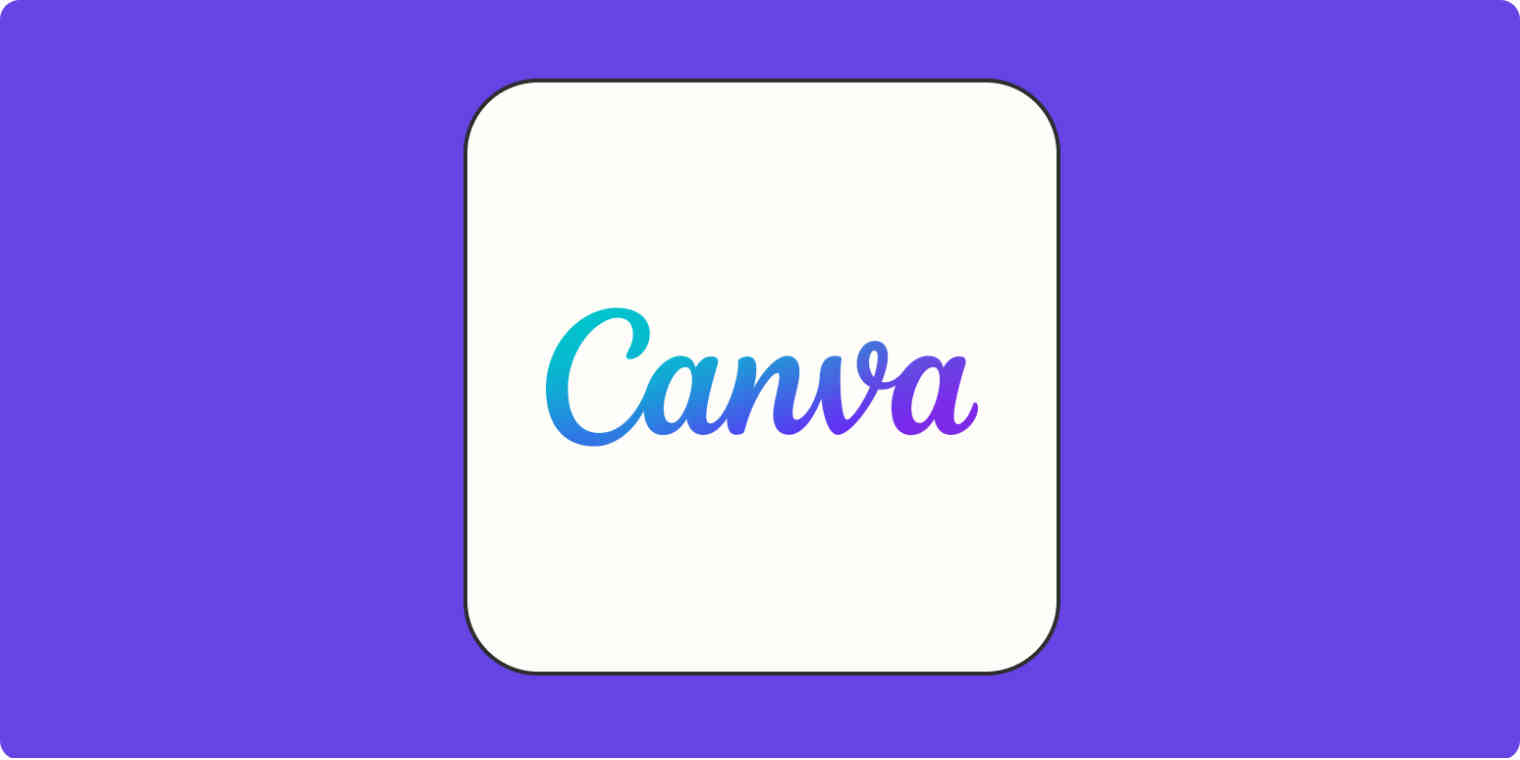Experience the creative freedom with Canva – your go-to platform for designing stunning visuals effortlessly. Whether you’re a seasoned graphic designer or a novice creating for the first time, Canva offers an intuitive and user-friendly interface packed with a plethora of design tools. From eye-catching social media posts and professional presentations to striking marketing materials, bring your ideas to life with Canva’s extensive library of templates, high-quality images, and customizable elements.
In today’s digital age, visual content is paramount in capturing and retaining audience attention. Canva, a user-friendly graphic design platform, has emerged as a powerful tool for creating stunning visuals without the need for extensive design expertise. In this blog, we’ll delve into the benefits of taking a Canva tutorial course and explore some of the key features and skills you can acquire to elevate your design game.

Canva has democratized design, making it accessible to individuals, businesses, and creators of all skill levels. Its intuitive interface, coupled with an extensive library of templates, fonts, images, and graphics, empowers users to create professional-grade visuals effortlessly.
Why Take a Canva Tutorial Course?
1. Maximize Functionality: A tutorial course will walk you through every nook and cranny of Canva, ensuring you make the most of its features. From basic tasks like resizing images to advanced techniques like creating animations, you’ll gain a comprehensive understanding.
2. Unlock Creative Potential: Learn to combine colors, fonts, and elements effectively to produce visually compelling content that resonates with your target audience.
3. Save Time and Effort: Discover shortcuts and best practices that streamline your design process, allowing you to create eye-catching visuals efficiently.
4. Tailor-Made Templates: Understand how to customize templates or create your own, giving you a unique edge in design and branding.
5. Collaboration and Brand Consistency: Learn how to collaborate with team members, ensuring a cohesive visual identity across all your marketing materials.
Key Components of a Canva Tutorial Course
1. Basic Navigation: Familiarize yourself with the Canva workspace, tools, and menu options.
2. Design Principles: Gain insights into color theory, typography, and layout to create visually appealing compositions.
3. Creating Graphics and Illustrations: Learn to design logos, icons, and illustrations from scratch.
4. Photo Editing and Enhancement: Discover techniques to enhance and modify images to suit your specific needs.
5. Animation and Video Creation: Uncover the secrets to crafting dynamic, engaging animations and video content.
6. Branding and Consistency: Understand how to use Canva to maintain a consistent visual brand identity.
7. Exporting and Sharing: Master the process of saving and sharing your creations in various formats.
The Learning Journey
A typical Canva tutorial course may be structured in a modular format, allowing you to progress at your own pace. This approach ensures you have a solid grasp of each concept before moving on to more advanced topics. Additionally, interactive exercises and quizzes may be included to reinforce your learning.
Conclusion
Investing time in a Canva tutorial course is a wise decision for anyone looking to enhance their visual content creation skills. Whether you’re a small business owner, a marketer, a content creator, or just someone looking to add a creative touch to their personal projects, mastering Canva can significantly elevate the quality and impact of your designs. As Canva continues to evolve and innovate, it remains a go-to solution for anyone looking to express themselves visually, whether for personal or professional purposes. In a world where visual communication is increasingly crucial, Canva has positioned itself as a game-changer, democratizing design and enabling individuals and businesses to make a lasting impact with their visual content. The premium features further elevate the experience, offering advanced capabilities for those seeking additional customization and branding options.